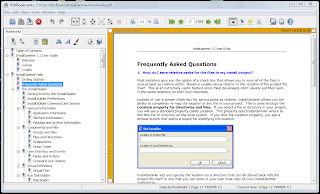
Hello, finally version 2.0.0 is ready. This is almost a complete rewrite of the software, the version number jumped from 1.2.3 to 2.0.0 due to the numerous new features implemented such as the integrated page viewer that now should permit to create bookmarks without the help of an external viewer in most cases.
Remember that JPdfBookmarks is not a pdf viewer so the rendering of pages is often not accurate, you can have problems with some fonts, but I hope that for the majority of pdf files out there it will be good enough. This release must be considered a beta version, everything is new so bugs are surely present, and I don’t have enough time to test the software myself in a decent way so I hope you will help me posting bugs on this blog or sending me e-mails.
The graphical interface is completely changed and also the command line interface now is extended, it now permits to save and apply bookmarks colors and styles and the open/closed state of the bookmark, you can even change the separators used to dump bookmarks attributes to the text file. I should rewrite the manual to reflect the changes from the last version, but that is a long and boring task for a programmer, so I will wait to see if there is enough interest for this software to justify the work.
Post here any question about how to use JPdfBookmarks and your bugs report, thank you.
Remember that JPdfBookmarks is not a pdf viewer so the rendering of pages is often not accurate, you can have problems with some fonts, but I hope that for the majority of pdf files out there it will be good enough. This release must be considered a beta version, everything is new so bugs are surely present, and I don’t have enough time to test the software myself in a decent way so I hope you will help me posting bugs on this blog or sending me e-mails.
The graphical interface is completely changed and also the command line interface now is extended, it now permits to save and apply bookmarks colors and styles and the open/closed state of the bookmark, you can even change the separators used to dump bookmarks attributes to the text file. I should rewrite the manual to reflect the changes from the last version, but that is a long and boring task for a programmer, so I will wait to see if there is enough interest for this software to justify the work.
Post here any question about how to use JPdfBookmarks and your bugs report, thank you.


11 comments:
Hey! I just downloaded the program for linux. It's fantastic! I've spent a lot of time looking for an application like this!
I'm using scribus to create and export the files, but its bookmark editor isn't that good.
I'm having some problems when I open the pdf files. Some text fields get completely awkward (http://picasaweb.google.com.br/hperticarati/TestesEScreenshots#5384671769979662322). Do you know how can I fix it?
Thank you!
Hello Henrique, thank you for posting, I think there is a problem with the font rendering there. If you send me the pdf file I can experiment some solution, but be aware that this is not a pdf viewer so the correct rendering is not a priority as long as you can point a bookmark to that area and use another viewer to check the results.
Hey Flavio! Thanks for the immediate answer! Yes, you were right...! I tried to add a bookmark, save the file, and view it in another viewer, and the text came back again, although the font was changed. But I was having some problems with it before, in scribus.. anyway here is the link to the file: http://rapidshare.com/files/284173774/trab_henrique_632236.pdf
Again, thank you for the help!
Thank you for a great programme, we have been searching for two days to find a way to edit bookmarks.
One query though: I am running in a windows environment and when I Load the .txt file (created in notepad or wordpad) containing:
chapter 1/1
chapter 2/17
the bookmarks are integrated correctly but I get the following:
PARSE ERROR: Chapter 1
PARSE ERROR: Chapter 2
Any ideas would be much appreciated. Thanks - Julian
Hello, thank you very much for your post, this is a bug and I will resolve it in the next release. For the time being I suggest you to try the longer format:
chapter 1/1,FitWidth,-1
chapter 2/17,FitWidth,-1
This should work fine.
Thanks for the utility Flaviano, it's been a godsend.
One request though: could you get the Windows installer to allow you to customise the start menu folder?
Hello Xoid, thank you for posting I will try to add the feature to the next installer for Windows, for Linux I will not even try, there are too many distributions out there :-).
Hello! Great app and many thanks for doing this!!!
Four minor things:
- is there a way to set the the "Show the bookmarks when the pdf is opened" property in a command-line, without GUI?
- I personally find it awkward that page-up and page-down buttons don't skip one page back and forth, but I see you intentionally cabled CTRL-ALT-RIGHT and LEFT for these features
- adjustment by N pages did not work for me (dumped Java exceptions)
- a nice thing would be to have right-menu item on a bookmark to "set bookmark to current page". It is only available from the menu button, but when you're on the correct page and the bookmark is not highlighted, you first need to select the bookmark -- loosing your selected page -- and then scroll back to the right page. A little bit counter-productive.
Thanks so much for your app! Great job.
Hello Marcel, thank you very much for your comment, here are my answers:
- there is no way to set the the "Show the bookmarks when the pdf is opened" property in a command-line, but this is a good hint for a new feature on the next version;
- the simple reason why I didn't use page down and up to skip pages is that those keys are standard for scrolling down and up so I found it easier to use another key instead of changing the standard behavior;
- this could be a bug, but I need more information, if you want send me more details at my e-mail so that I can reproduce the problem;
- the context menu item is already there, it is called "Set Destination" if you click directly with the right mouse button you don't go to the previous bookmark destination, another alternative is to keep ALT pressed while you click on bookmarks to highlight them without leaving the current view.
Hello Flavian (or is it Flaviano?? sorry).
- PGUP PGDN: I use the arrows to scroll in a page, and the pgup pgdwn to scroll page by page. An ideal solution would be to scroll down, and skip to next page when reached the bottom of a page. Otherwise, a config item (but so far you avoided configuration).
- how do I get your email, to forward the backtrace?
- I indeed have a SetDestination item, but as soon as I right-button-press, the item gets highlighted, and before I select the SetDestination item the page has changed.
Best,
Marcel.
Ciao Marcel, I accept your idea I will try to implement that behavior for the "page keys".
My mail is in the about box in the help menu of jpdfbookmarks.
I'm sorry for the right click problem, I was sure I had corrected that before the 2.0.0 release, but I was wrong, in the 2.0.1 will be OK.
Thank you again.
Post a Comment