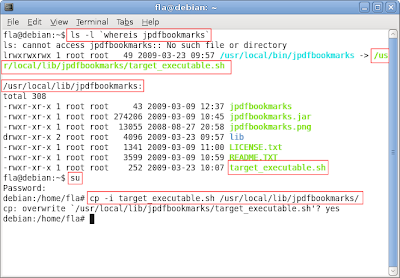 The Linux launcher for jpdfbookmarks has a bug preventing the use of paths with spaces in the command line, the Windows launcher instead has no problem. The next release will correct this, for the time being you can easily resolve the bug substituting the script launcher in the installation directory (named target_executable.sh) with this new one.
The Linux launcher for jpdfbookmarks has a bug preventing the use of paths with spaces in the command line, the Windows launcher instead has no problem. The next release will correct this, for the time being you can easily resolve the bug substituting the script launcher in the installation directory (named target_executable.sh) with this new one.Below are the easy steps to accomplish this in a Debian system (also shown in the side picture), and should work on any Linux system.
I suppose you have downloaded the new target_executable.sh file in your home directory, anyway open a terminal and enter the folder where you have saved the file, if you don't remember where you installed jpdfbookmarks one way to find this information is to use the command:
ls -l `whereis jpdfbookmarks`
and examine the results.
Then copy the new file over the existing one, you probably need to become superuser to accomplish this using the su or sudo commands because the installation directory is usually in a system path, if the installation directory is /usr/local/lib/jpdfbookmarks the command to use is:
sudo cp -i target_executable.sh /usr/local/lib/jpdfbookmarks/
give the new file execution permissions (maybe not strictly necessary but doesn't hurt):
sudo chmod +x /usr/local/lib/jpdfbookmarks/target_executable.sh
Now you should be able to use spaces in your commands.
I would like to thank Scott Bronson for having reported this annoying bug and also for providing the smart solution, I really appreciate your help, thank you.



